Tencent compatibility testing includes two schemes: Auto Testing and Manual Testing. The functional testing is performed on Top 100 mainstream devices for acceptance, and then at least 20 local mainstream devices in the launch regions are purchased based on differences of launch regions, to rapidly figure out game compatibility and performance problems. For details, see Figure 4-1.
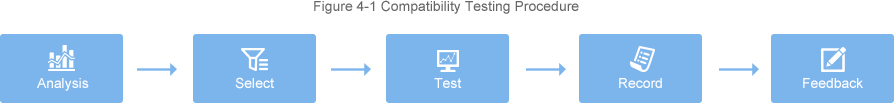
Process descriptions:
Analysis: Testers analyze compatibility test schemes based on game features, covering test scenarios and minimum configurations of compatible devices. The test scenarios should focus on installation, start-up, display, basic functions, performance (stuttering and smoothness), exit, and so on. The optimal configurations and minimum configurations are figured out by testing the game on different devices with different configurations. Finally, suggested configurations are provided.
Selection: Every month, testers collect data (including device brand distribution, resolution distribution, Android system distribution, and device model distribution in the market) about local mainstream devices in the launch regions, and dynamically select and purchase test devices based on the multiple aspects. Currently, mainstream devices have been collected and purchased for multiple regions (Mainland China, Vietnam, Thailand, Taiwan, etc.). For details, see Figures 4-2, 4-3, 4-4, and 4-5.

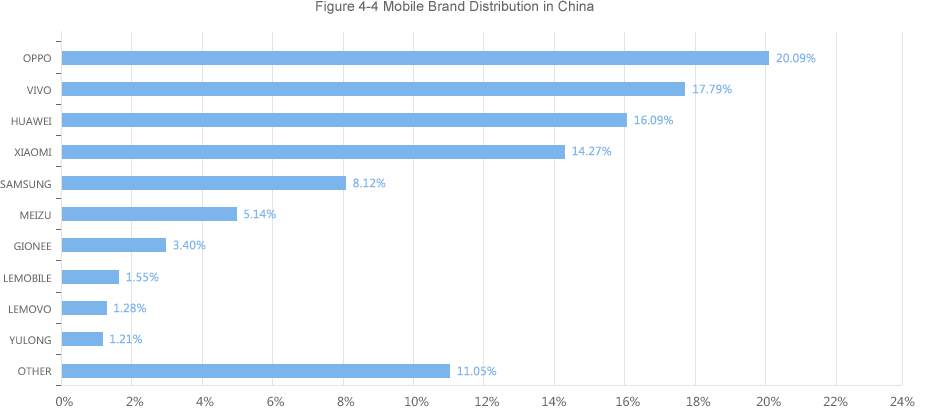
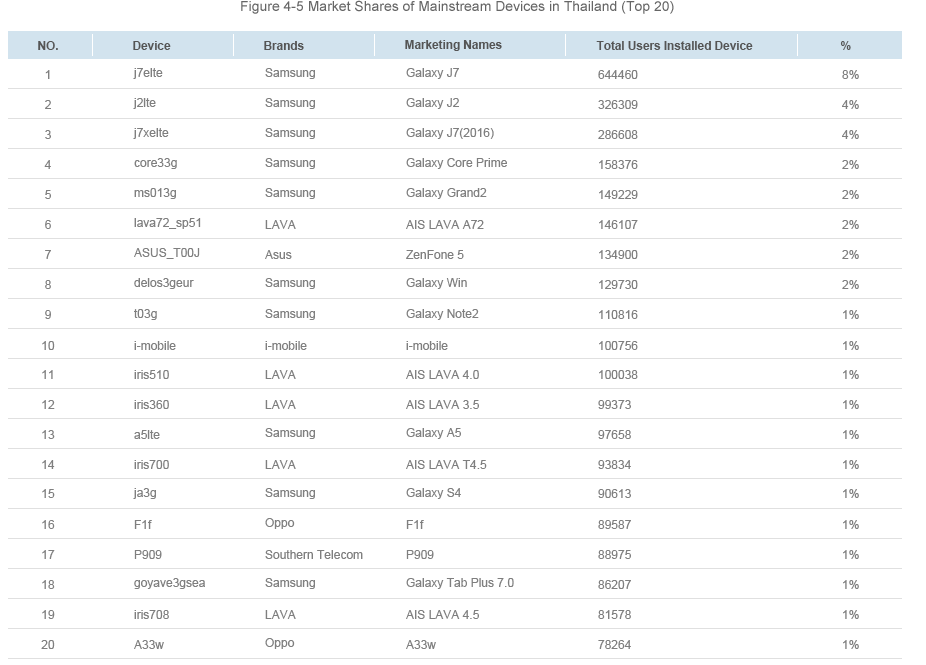
Auto Testing: The game installation package is directly uploaded to the Cloud. Then, installation, start-up, log-in, traversal, and uninstallation of the game are tested on the selected Top 100 mainstream devices. Exceptions such as crashes, application not responding (ANR) errors, black screen of death, and white screen of death are recorded automatically. Logs and screenshots of the exceptions and information about the related devices are fed back to the developer for improvement. For details, see Figure 4-6.
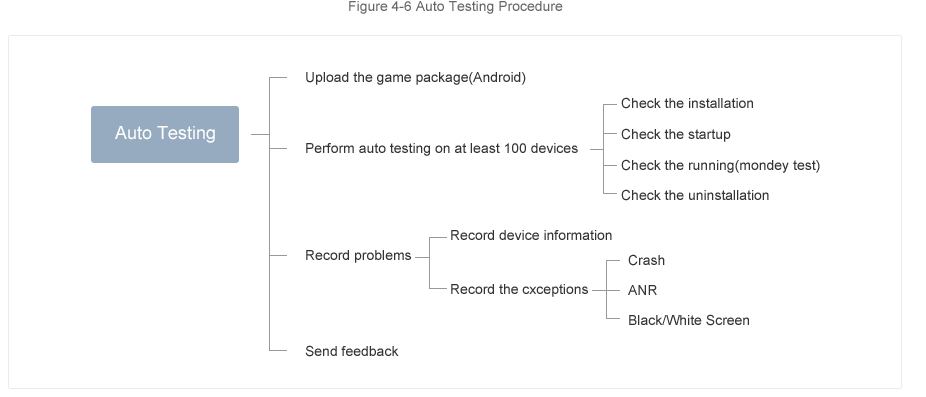
Manual Testing: Testers prepare compatibility test scenarios based on game features. A test team of at least 10 people perform acceptance on Top 100 mainstream devices in the test scenarios. In this way, compatibility problems (UI display exceptions, log-in failure, installation failure, stuttering, black screen of death, etc.) can be found in a timely manner.
The ultimate goal is to simulate the mainstream configurations of the Internet to cover different experience of Internet users, perform further analysis on the configurations and settings that cause poor experience, to locate performance defects and possible bottlenecks of the game on the mainstream devices in the current market, and feed back the results to the developer to enhance gaming stability and smooth experience.